IEC61131-3 coding rules and guidelines series - Part1: Variable naming
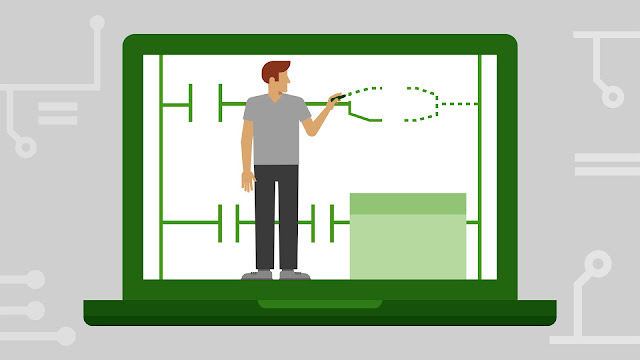
Every programming language has its own coding rules and guidelines. Industrial Automation programming is no different. However, documentation covering Industrial automation programming coding rules and best practices is very few. The software in the industrial environments becomes more and more important, the software projects become larger, and the costs of errors increase. In order to deal with the complexity of larger programs, a modern approach to software development processes should be followed supporting a structured approach. Also, we need to increase the efficiency in coding via re-use of pre-defined functionalities and to help better understand the program over the life cycle. The aim of this series is to share the coding guidelines and rules that are based on IEC61131-3 standard and based on my 16 years of experience deploying automation solutions throughout different market sectors. Part1: Naming rules for variables 1.1 Physical addresses...




